Quick Start with ShellHub Cloud
To get started quickly with ShellHub, use the ShellHub Cloud. No need to set up servers or infrastructure, just sign up for an account and start accessing your devices within minutes.
Creating an account
- Sign Up: Go to ShellHub Cloud sign-up page and create an account.
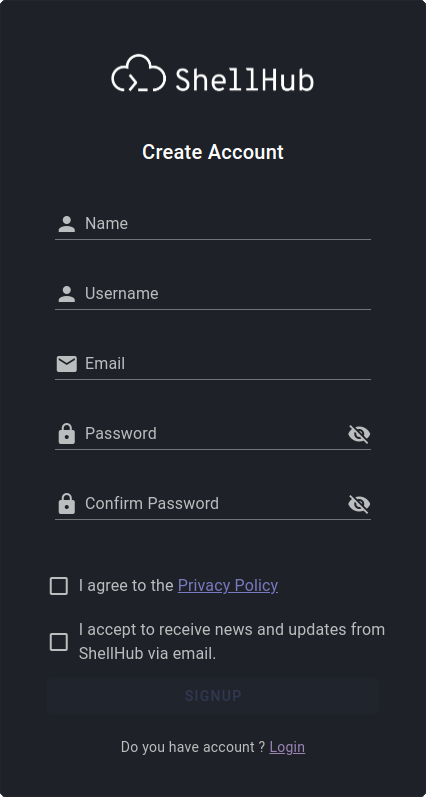
- Activation: Go to your registered email inbox and activate your ShellHub account.
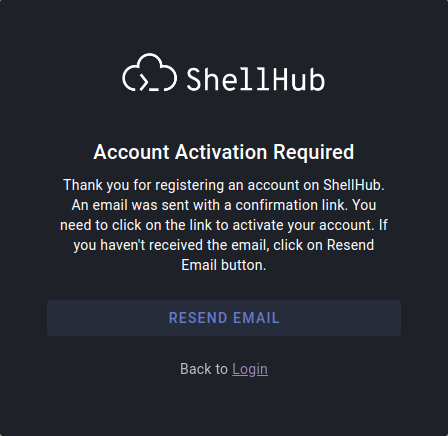
- Log In: Once your account is set up, log in to the ShellHub Cloud.
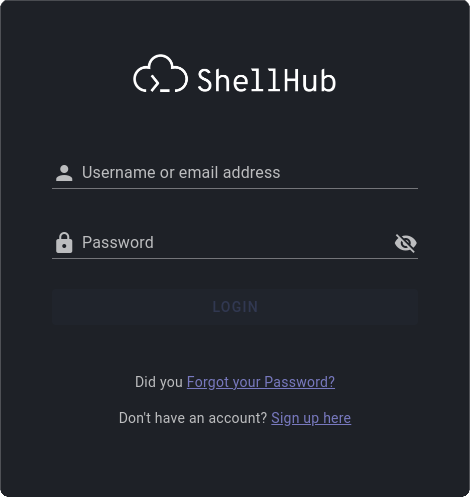
Creating a namespace and adding devices
- Add a namespace: In the first dialog, click Add namespace then type a name.
note
Your namespace should be 3-30 characters long. Don't use special characters.
- Add devices: Follow the instructions to add your devices to ShellHub Cloud.
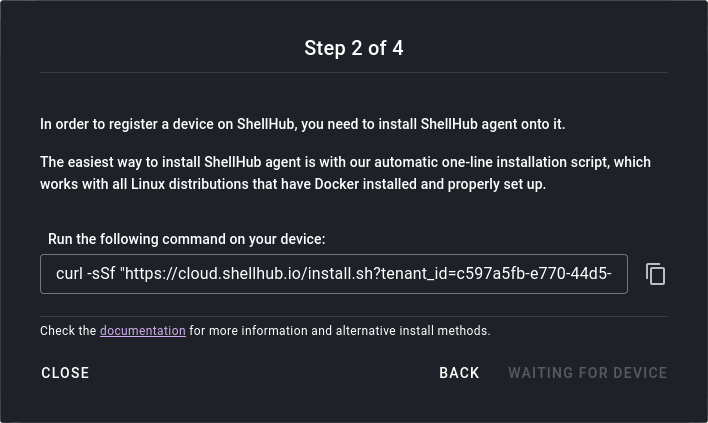
- Confirm the new device: Verify if the Hostname and Operating System meets what your device is.
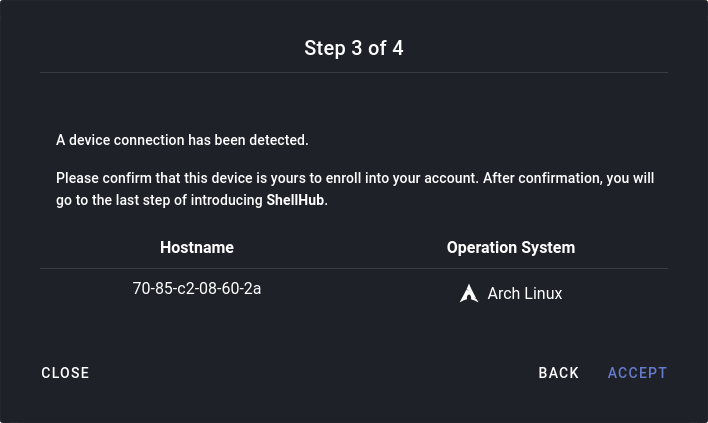
- Access devices: Click Devices, then connect to your new device.
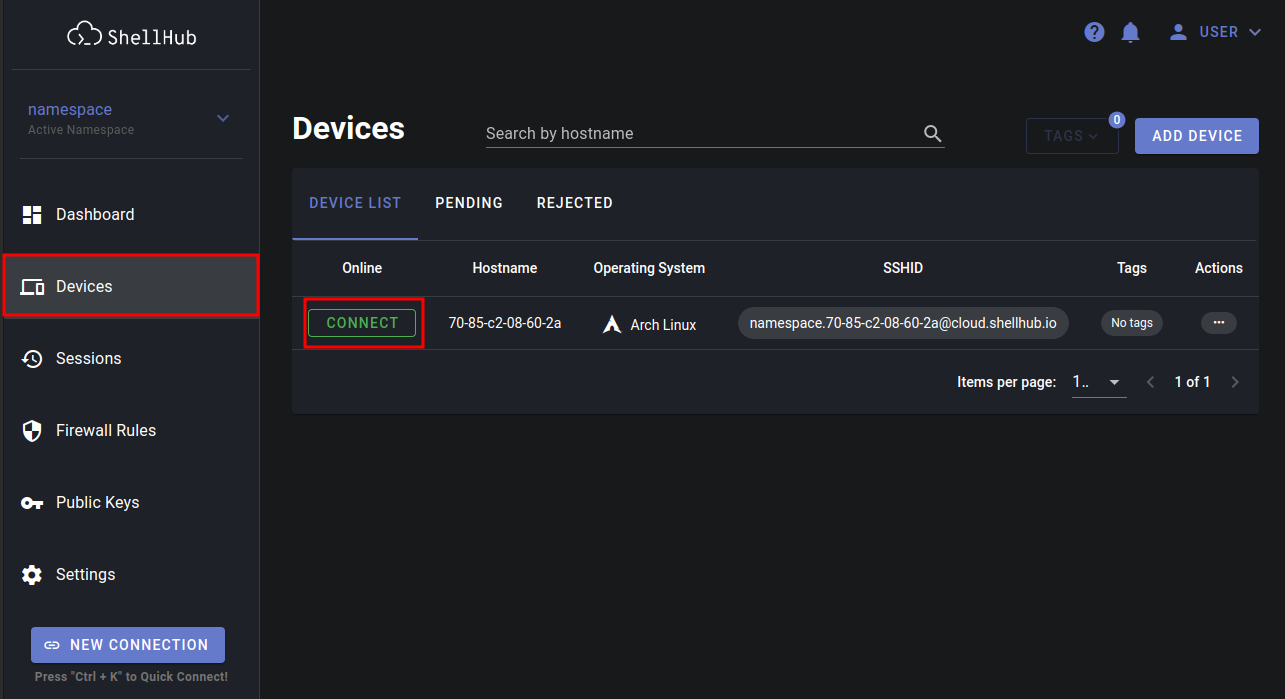
- Device login: Fill in the login and password fields then click Connect
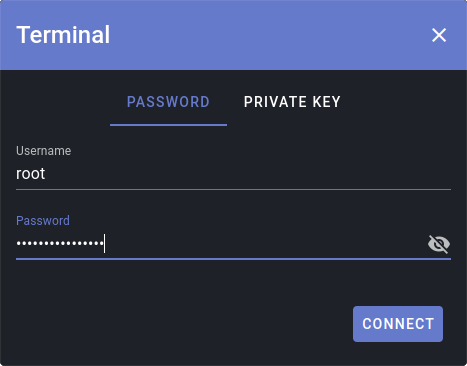
- Enjoy!: Now you're able to access your device directly through your browser!
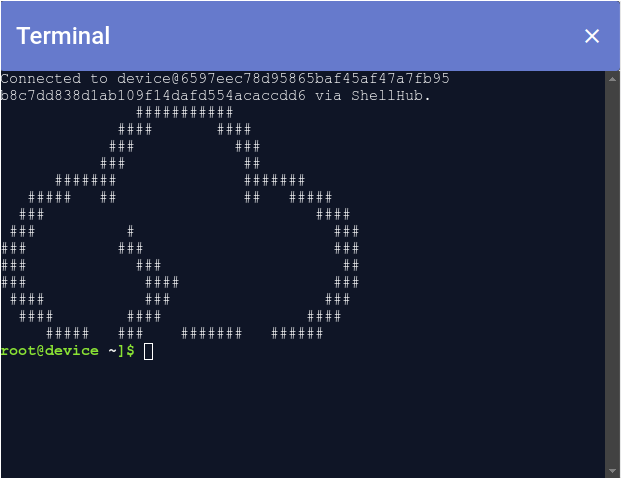
Benefits of ShellHub Cloud
- No Infrastructure Required: No need to provision servers or handle any setup.
- Quick Access: Start managing your devices within minutes of signing up.
- Scalability: Easily scale as your needs grow without worrying about infrastructure.