Tagging devices
Device tags in ShellHub are a powerful feature that allows you to categorize and manage your devices more efficiently. By tagging devices, you can easily filter, search, and organize them based on specific criteria or attributes.
Adding Tags to a Device
To add tags to a device, follow these steps:
-
Navigate to the Devices Page: Log in to your ShellHub account and go to the "Devices" page.
-
Edit Tags: In the respective Actions menu, click on "Edit tags" option.
-
Add, edit or remove Tags: Enter the desired tags into the input field. Tags should be separated by commas or spaces. For example:
tag1, tag2, tag3.
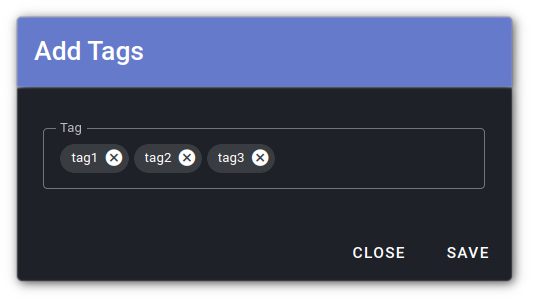
You can use at maximum 3 tags per device. No special characters are allowed.
- Save Changes: Click the "Save" button to apply the tags to the device.
Viewing Devices by Tags
To view devices by tags, use the following steps:
-
Navigate to the Devices Page: Go to the "Devices" page in your ShellHub account.
-
Filter by Tags: Use the Tags menu to select the tags you want to filter.
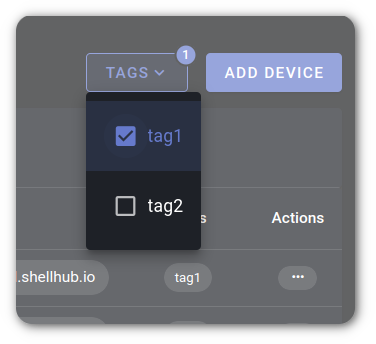
- View Filtered Results: The devices list will update to show only the devices that match the specified tags.
Global Tag Management
You can manage all tags on your namespace in a single place:
-
Navigate to the Settings Page: Go to the "Settings" page in your ShellHub account.
-
Navigate to the Tags tab: Click the "Tags" tab in the ShellHub settings. You can also go directly from here.
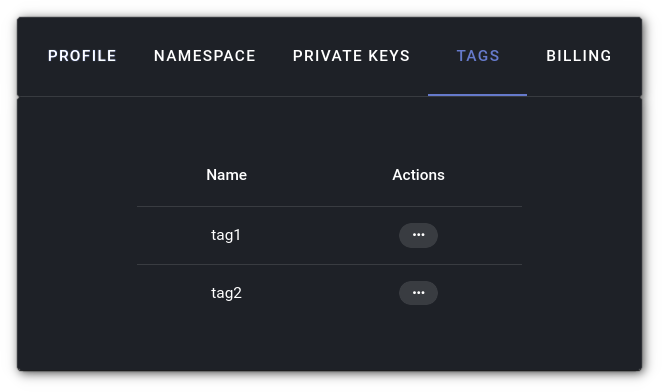
- Edit or remove Tags: For each tag added you can edit or remove them.
Best Practices for Tagging Devices
- Consistency: Use a consistent tagging convention to ensure tags are uniform across all devices.
- Relevance: Only use tags that are relevant and useful for categorizing your devices.
- Descriptiveness: Use descriptive tags to make it clear what the tag represents.
Example Use Cases
- Environment Tags: Tag devices based on their environment, such as
production,staging,development. - Location Tags: Tag devices based on their physical location, such as
office,datacenter,remote. - Role Tags: Tag devices based on their role or purpose, such as
web-server,database,backup.
By effectively using device tags in ShellHub, you can streamline device management, improve organization, and enhance your ability to quickly locate and manage devices within your infrastructure.