Members management
You can add multiple members to your namespace to allow your users to manage your device fleet as a team.
To view namespace members open the namespace settings by clicking in Settings on the sidebar and Namespace tab on the page.
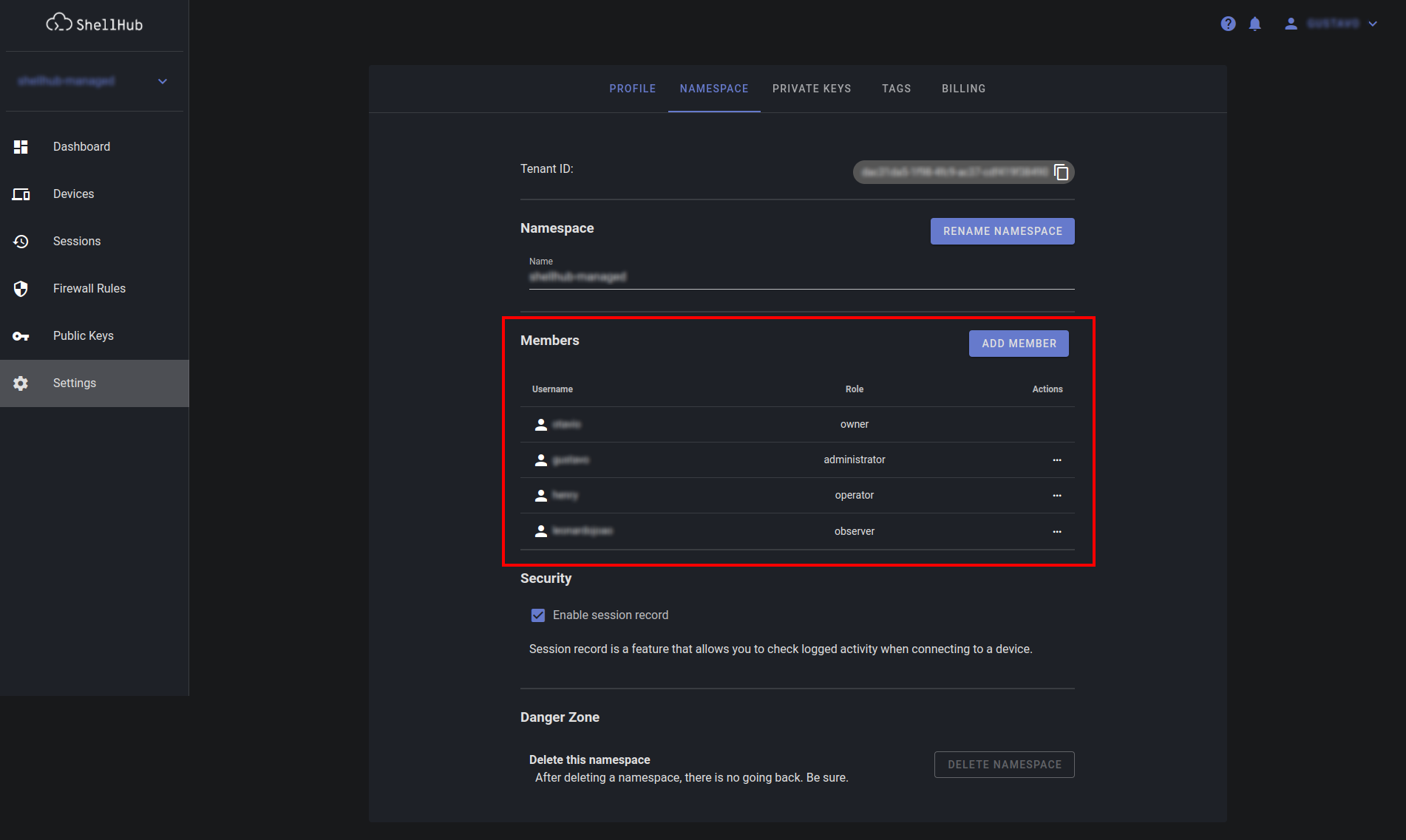
Roles
A role defines the set of privileges assigned to a member. Each member must be assigned a role that determines which actions that user can perform on the namespace.
The following roles can be applied to members:
-
Administrator: Administrators have full access to the namespace. Can perform almost all actions what owner can do, except add new administrator or remove an existing one and cannot access billing information.
-
Operator: Operators may perform basic operation on devices.
-
Observer: Observer may only connect and see details about a device and its session.
Adding members
When a namespace needs to be shared with more than one user, the namespace owner or administrators can add new members.
To add a namespace member, from the namespace settings page click in Add Member button, fill the form and click in Add button.