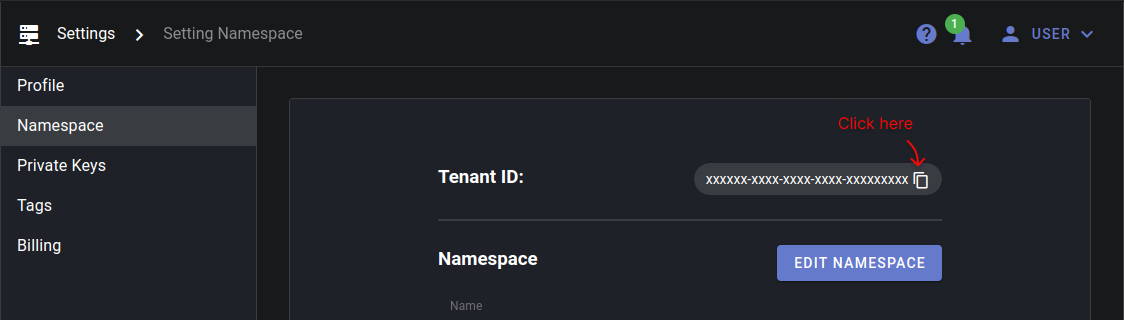Retrieving Your Tenant ID
To connect your devices to ShellHub for remote management, you need your Tenant ID. This identifier links your device to your specific ShellHub namespace, ensuring secure and organized management of connected devices.
Steps to Retrieve Your Tenant ID
-
Log in to ShellHub
- Open ShellHub Cloud in your browser or access your self-hosted ShellHub instance.
- Enter your credentials to log in.
-
Navigate to Your Namespace
- Once logged in, go to the Namespaces dropmenu in the left panel.
- Select the namespace you wish to use for device management.
warningIf you are managing multiple namespaces, ensure you are in the correct one.
-
Open Settings
- In the left panel, select Settings under the namespace you’ve selected.
- Go to Namespace section.
-
Retrieve Your Tenant ID
- In the Namespace section, locate the Tenant ID field, which shows the unique Tenant ID for this namespace.
- Copy the Tenant ID by selecting and copying its value. You’ll use this ID to configure devices and link them to this namespace.