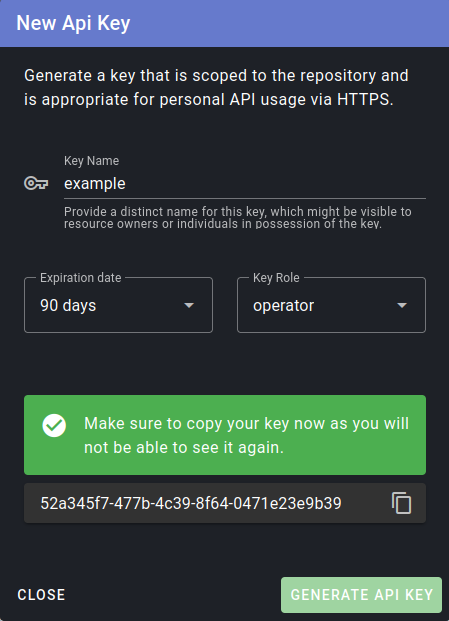Creating API Keys
API keys can be created by any member with a role higher than observer. The API key must have the same or a lower role than that of the member creating it. Additionally, API keys have an optional expiration date, which can be set to 30, 60, 90, or 365 days after creation and cannot be reset.
-
Navigate to Settings > Namespace and click the GENERATE KEY button.
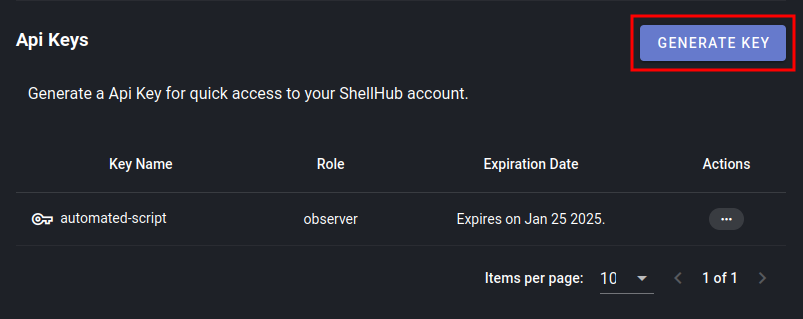
-
Choose a name, an expiration date, and a role, then click GENERATE API KEY.
tipWhile it is possible to create a key without an expiration date, defining an expiration date is advisable for security purposes.
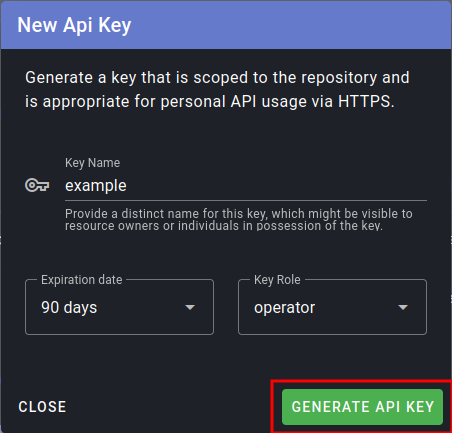
-
Save the UUID in a safe place. This UUID is the identifier used to authenticate requests and cannot be retrieved later.