Using Manual Configuration
-
Navigate to "Settings > Authentication" in the Admin Dashboard
-
Either enable the "SAML AUTHENTICATION" switch or select "CONFIGURE"
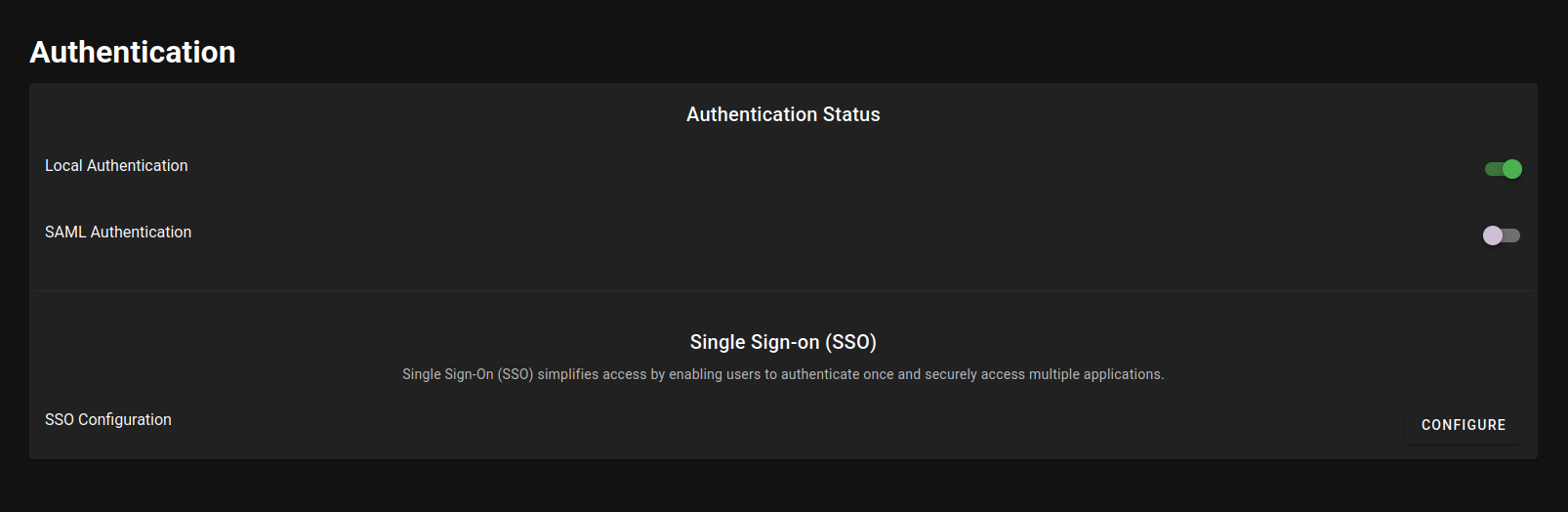
-
Enter your IdP settings directly in the form
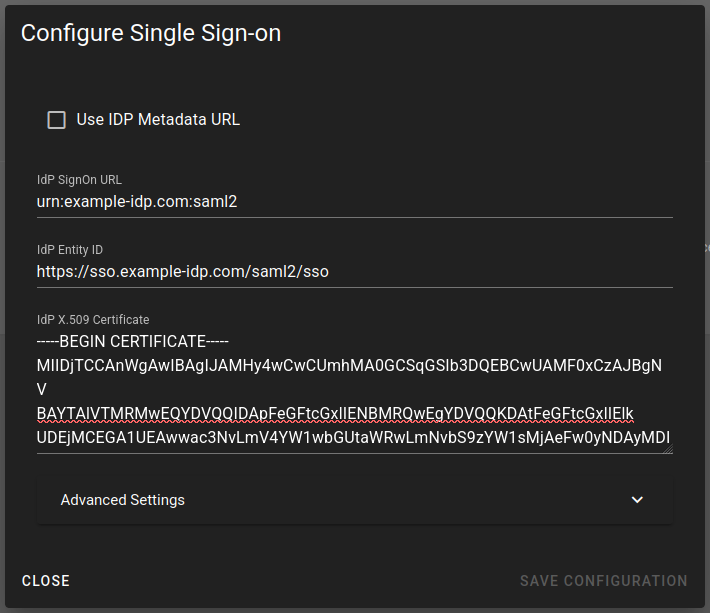
-
Select "SAVE CONFIGURATION"
Navigate to "Settings > Authentication" in the Admin Dashboard
Either enable the "SAML AUTHENTICATION" switch or select "CONFIGURE"
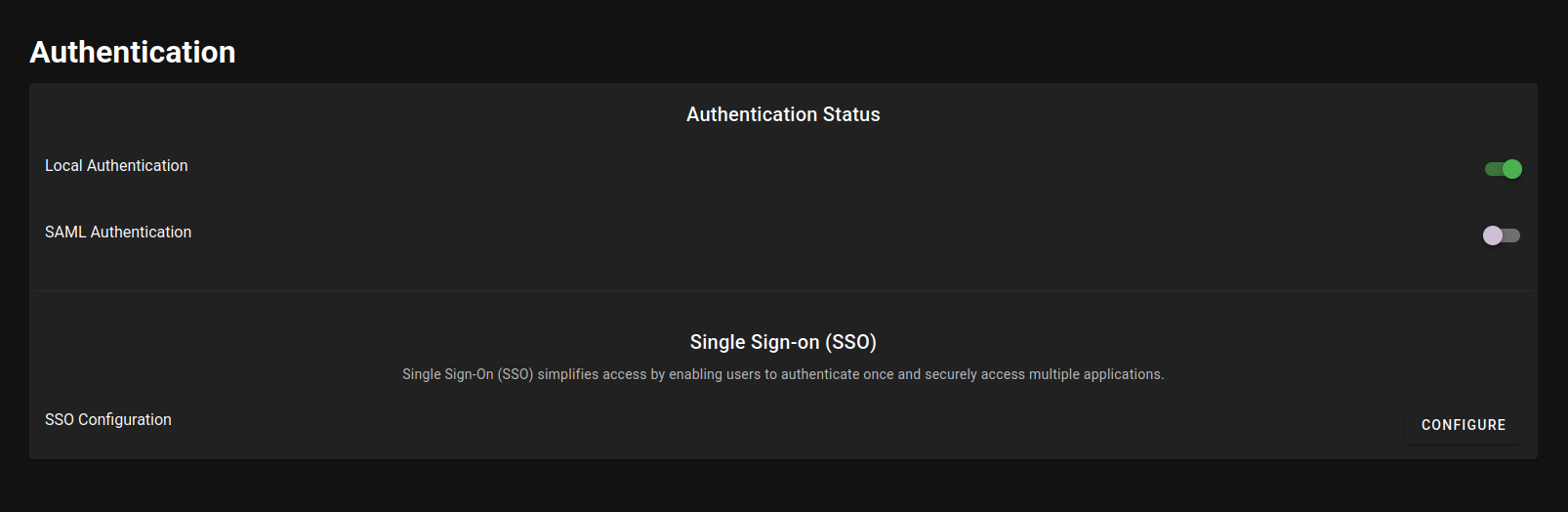
Enter your IdP settings directly in the form
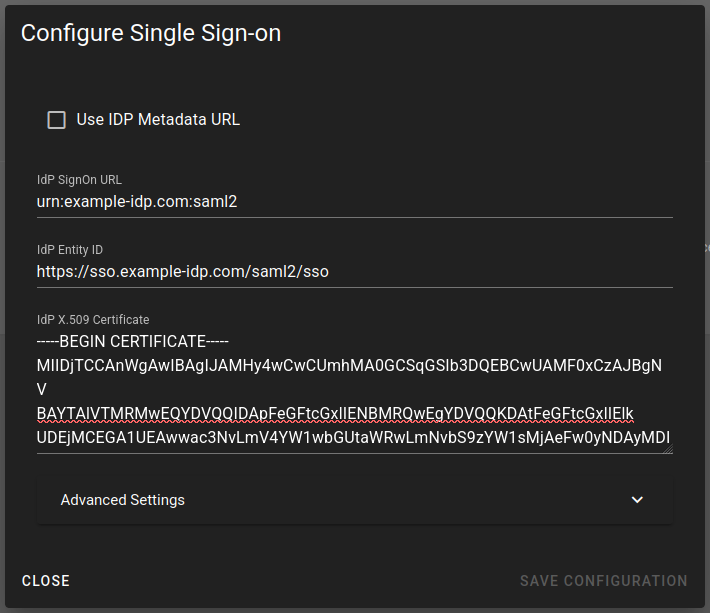
Select "SAVE CONFIGURATION"