Editing Members
note
Only owners and administratos can edit a member.
-
Navigate to Settings > Namespace.
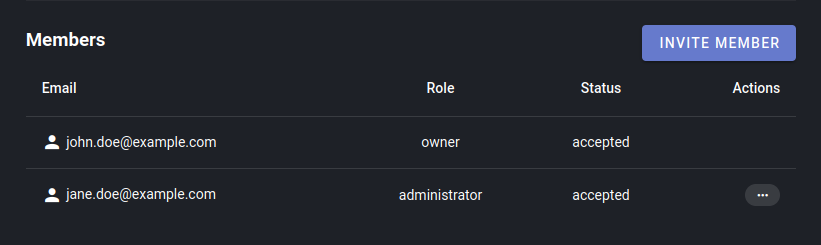
-
Click on the menu burger to the member you wish to edit, then select EDIT from the dropdown menu.

-
Choose the new role for the member from the available options and click EDIT.